I’m assuming you have fair knowledge of HTML and CSS.
A good text editor is Notepad.
The first step to creating a web app is to make a folder called App and put a index.html file in that folder using Notepad. Make sure the index.html has a .html extension! Then edit your index.html. Right click on the index.html and open with Google Chrome (or whatever your browser is). The next step is to create your stylesheets and add your Javascript. Make a folder inside your App folder and call it css. Inside css, create a style.css using Notepad and put some styles into it. In your index.html, make a link to your style.css. Then make another folder in your app called js. This will store all of your Javascript (Javascript is completely optional, but is recommended). Add a script tag to index.html containing a link to your js (You should know how to do this). You may notice that jQuery doesn’t work! This because you need the jQuery library, which you can get at jquery.com. I will discuss how to add libraries in the next part.

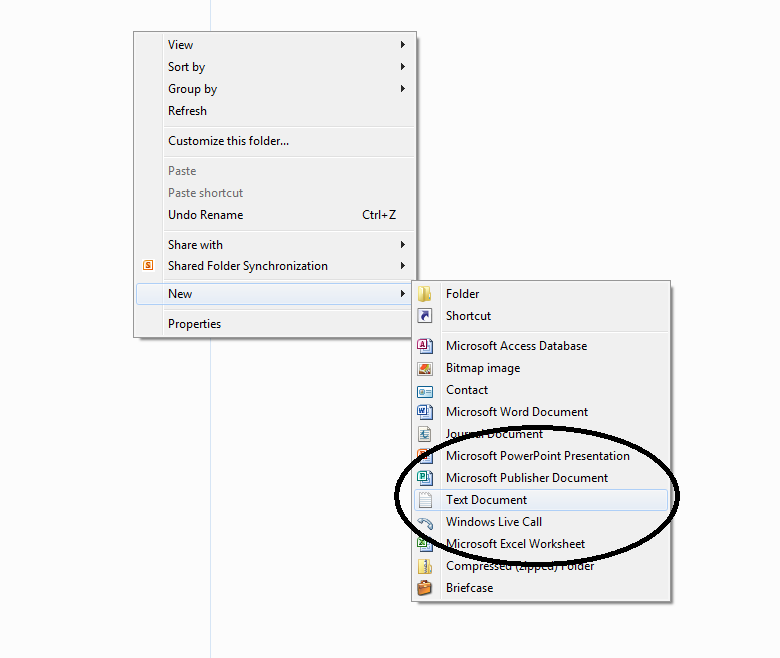

Leave A Comment